If you want to get involved with cryptocurrencies, or in any other way engage with the ever-growing plethora of decentralised applications springing up across various blockchain networks these days, you’ll need a cryptocurrency wallet. Contrary to popular belief, these do not in fact physically hold cryptocurrencies like the wallet in your pocket. Instead, they store the public and private keys required to buy cryptocurrencies and provide digital signatures that authorise each transaction.
The MetaMask wallet was developed by blockchain software company ConsenSys Software Inc. in 2016 and has since become one of the most popular software cryptocurrency wallets available. It functions as a browser extension either on your desktop or mobile device and allows you to store and manage account keys, broadcast transactions, send and receive Ethereum-based cryptocurrencies and tokens, and securely connect to decentralized applications through a compatible web browser or the mobile app’s built-in browser.
To use MetaMask, you will need either Chrome, a Chromium-based browser such as Brave, or Firefox.
- First, you’ll need to download and install the official Metamask extension/addon for your browser; the easiest way to do this is from the official Metamask website. Ensure the url contains the https:// extension at the start and finishes .io(.)
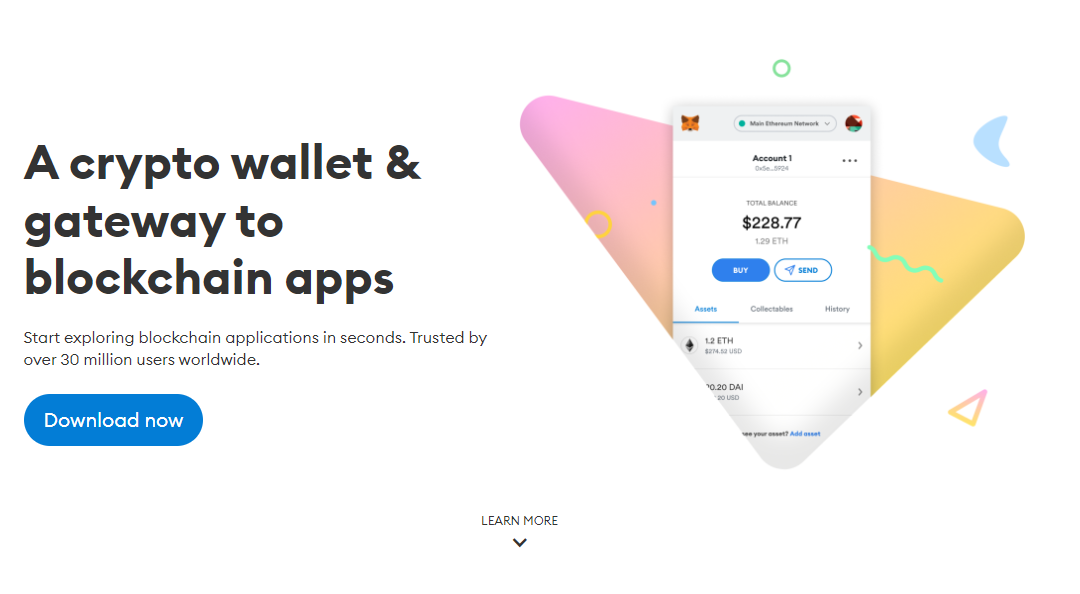
2. Click Download now and select your operating system or browser from the next page. For this tutorial, I’m using Chrome.
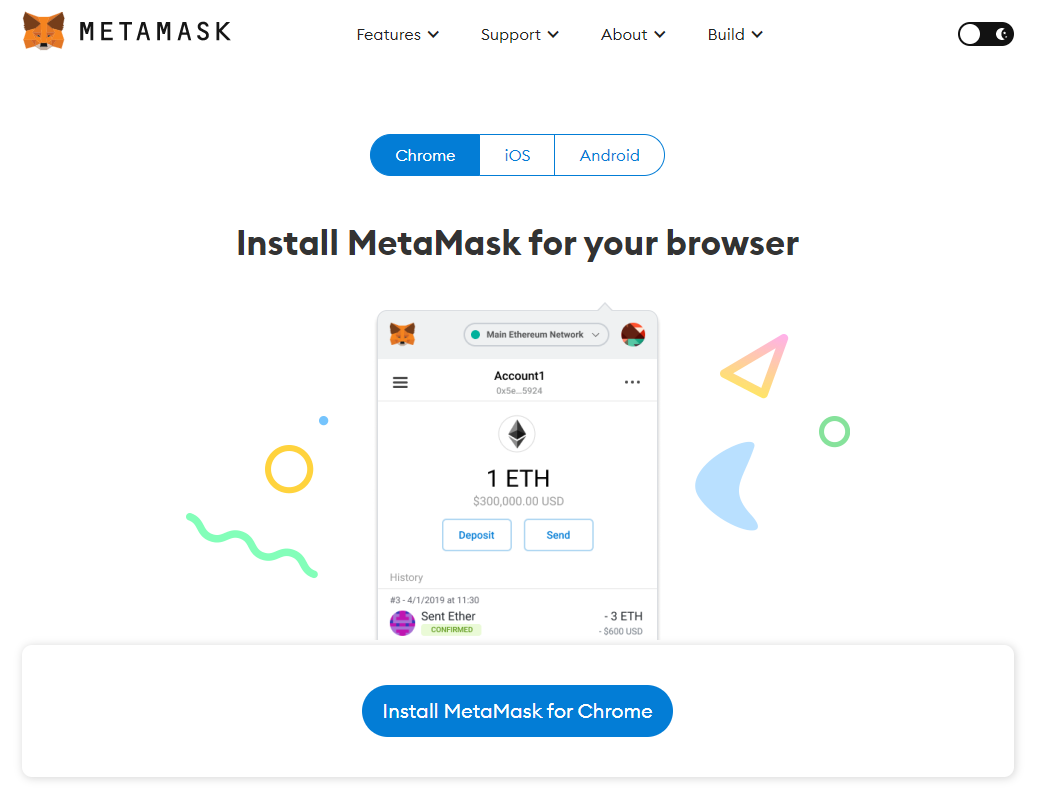
3. Click Install MetaMask for Chrome
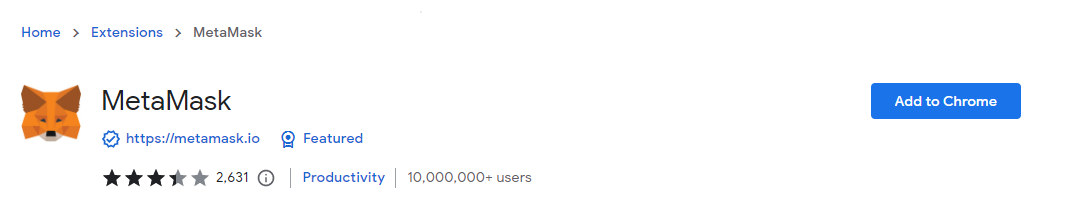
4. Click Add to Chrome.
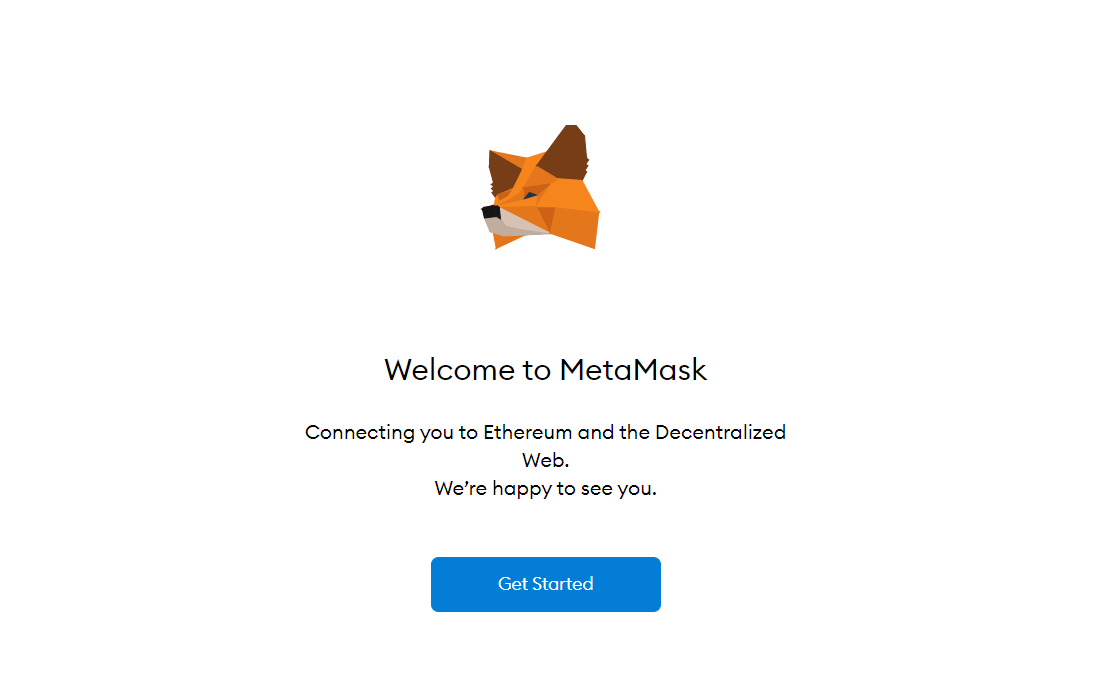
5. Once installation is complete this page will be displayed. Click Get Started.
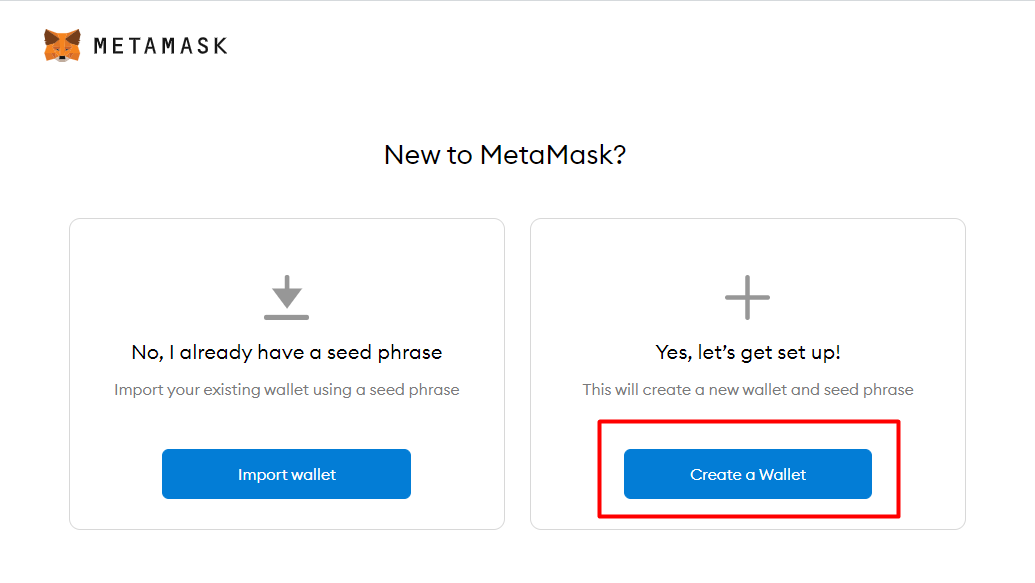
6. Click Create a Wallet. If there is already a wallet then import it by clicking Import Wallet.
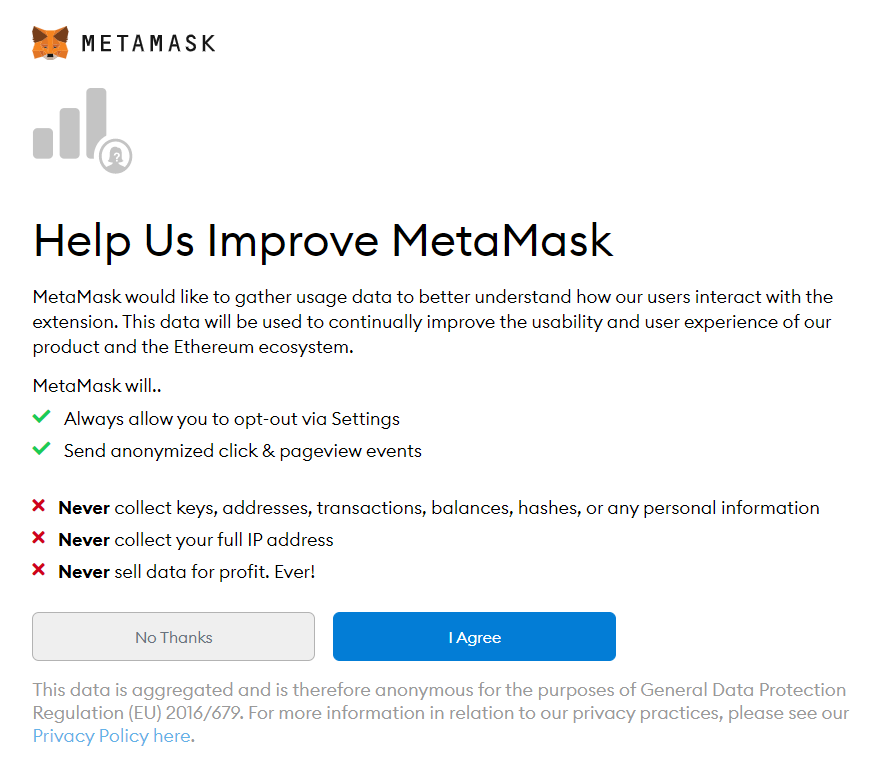
7. Click No Thanks.
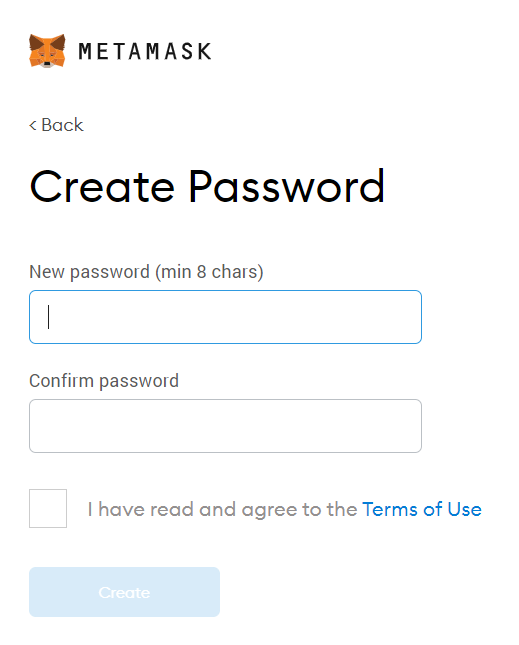
8. Create a password for your wallet. You will need to use this password every time you relaunch the browser and wish to use Metamask. If you uninstalll Chrome or switch browsers, you will need to create a new password, by using the Import Wallet function.

9. Click on the dark area which says Click here to reveal secret words to get your secret phrase.
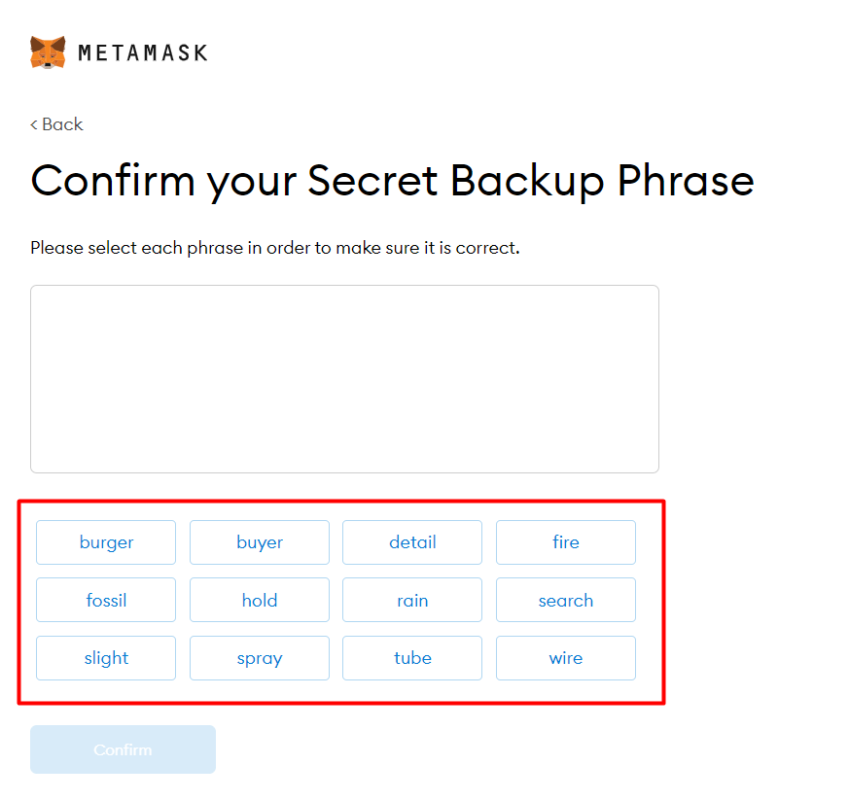
NOTE: Back up your secret phrase properly. Do not store your secret phrase on your computer. Please read everything on this screen until you understand it completely before proceeding. The secret phrase is the only way to access your wallet if you forget your password. Once done click the Next button.

10. Type the seed phrase using the buttons on the screen. If done correctly the Confirm button should turn blue.
11. Click Confirm. Please follow the tips mentioned.
12. Lamborghini
Now, what can you do with your new crypto Metamask wallet?
Watch some of Rob and Ed’s upcoming The Assets Shows and they’ll give you some ideas.


Curious – why did you choose metamask to recommend? Seems they are really poorly reviewed https://au.trustpilot.com/review/www.metamask.io
I love MetaMask Rudy. Keep in mind these are EARLY days. Reviews are irrelevant in these early days, their team is always working on small improvements as the crypto industry advances. That being said, I’m sure there’s plenty of room for a disruptive new decentralised wallet to come along? Feel free to share any other wallets you’ve used and like.