You either understand where the crypto digital asset market is at this point of time, or you don’t.
Either way, we’ve been asked by a few people recently how to invest in cryptocurrency in Australia at the moment.
Here are our opinions of the do’s and don’t’s of buying crypto in Australia, as at June 2025.
Step 1: Choose your Exchange
The first thing you’re going to have to do to invest in crypto in Australia is to choose an exchange to deposit your $AUD into.
From our experience, BTC Markets is one of the oldest and most reliable Australian crypto centralised exchanges, and they don’t micro manage you. They also don’t block you from transferring large amounts of crypto out of their exchange to your own self-custody wallets, like all of the other exchanges in Australia do.
We would NOT recommend using CoinSpot or CoinTree to initially deposit your Australian dollars, as they have shown many times that once your crypto is in their exchange, they don’t allow you to transfer it out to your own self-custody wallet. If you try to transfer out with CoinSpot, they make you have a phone interview with their support staff and ask you way too many personal questions. With CoinTree, they flat out deny you from transferring your crypto out, asking you for loads of documents and bank statements, before forcing you to keep it with them, in their exchange, which basically means you don’t have full control or ownership over your own crypto.
Step 2: Trade your $AUD for Crypto
Once you’ve logged into BTC Markets, choose the BUY/SELL tab, and then CHANGE MARKET to the coin you wish to purchase.
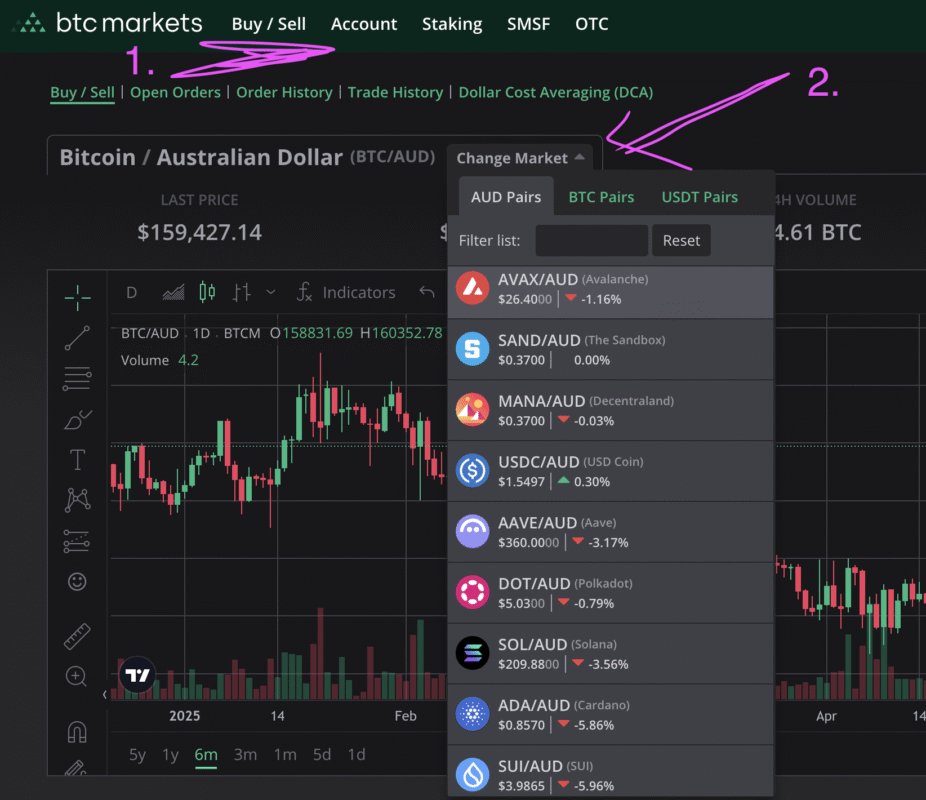
Step 3: Transfer your $AUD to your own self-custody wallet
Once you have purchased your crypto by converting your $AUD into buying your favourite crypto currency, we highly recommend transferring your crypto OUT of the Australian Exchange and then into your OWN wallet.
In effect, by having your own wallet, you are becoming your own BANK. You have SELF-CUSTODY of your wallet, meaning that the “exchange” no longer holds it “on your behalf”. This will protect you from exchanges locking your funds, or Australian crypto policy laws from potentially changing.
Step 4: What is a self-custody wallet?
A self-custody wallet is an extension or phone app that allows you to effectively become your own BANK holding your own cryptocurrency.
The most famous and trusted crypto wallets out at the moment are MetaMask (for Ethereum and ETH Meme Coins) and Phantom (for Solana and SOL Meme Coins). There are many others though, including OISY (for ICP Internet Computer) and CORE (for Avalanche AVAX).
You will need to visit the above links and do your own research into what self-custody wallet suits your needs.
In short though, once you pick your wallet, you can WITHDRAW your crypto funds from the Australian Crypto Exchange and transfer all your funds into your own wallet.
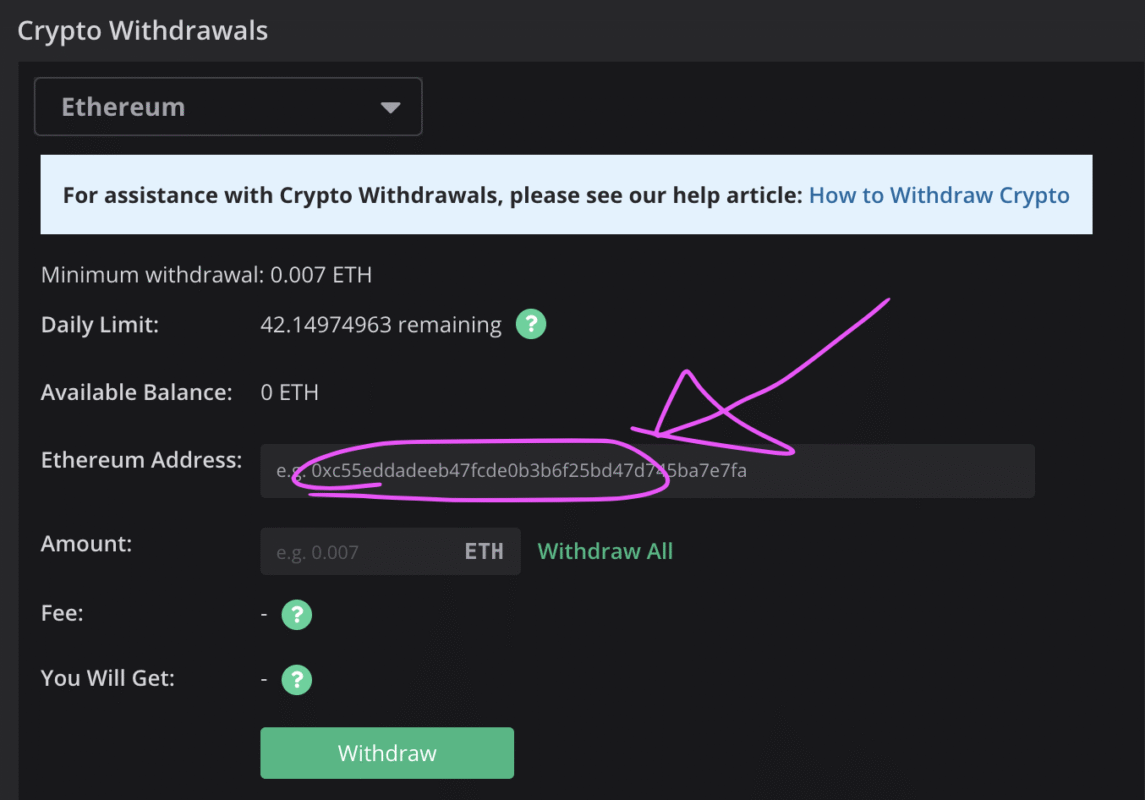
The above screenshot shows how to withdraw crypto from BTC Markets. First, you choose your crypto (in this case Ethereum), and then you would enter your MetaMask ETH Wallet Address (as shown below) into the Ethereum Address.
To get your MetaMask ETH Wallet Address, you would copy the ETH WALLET ADDRESS (in the below pic – Number 3)
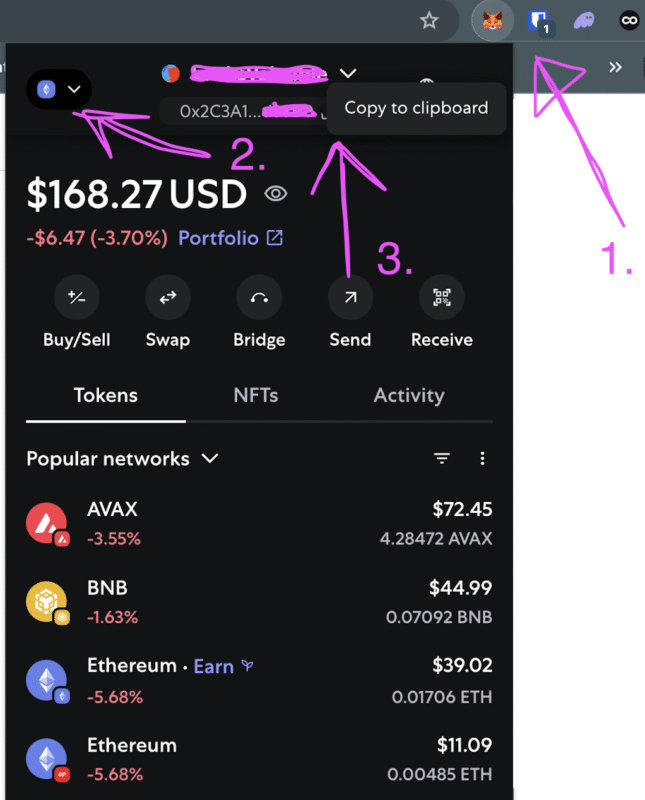
To get your self-custody wallet address from MetaMask, you would follow these steps.
- Ensure you are in your MetaMask Wallet (Fox Picture above – Number 1)
- Ensure you are in the ETH Network (you can switch networks at Number 2 in above pic)
- COPY the ETH Network Wallet Address as above in Number 3.
You would then INPUT this address into the CRYPTO WITHDRAWAL section, as shown in the picture above.
BE CAREFUL THOUGH. You should always perform a “test” of a small amounts of funds to withdraw from your exchange, into your own wallet, to ensure everything goes smoothly, before transferring large sums.

